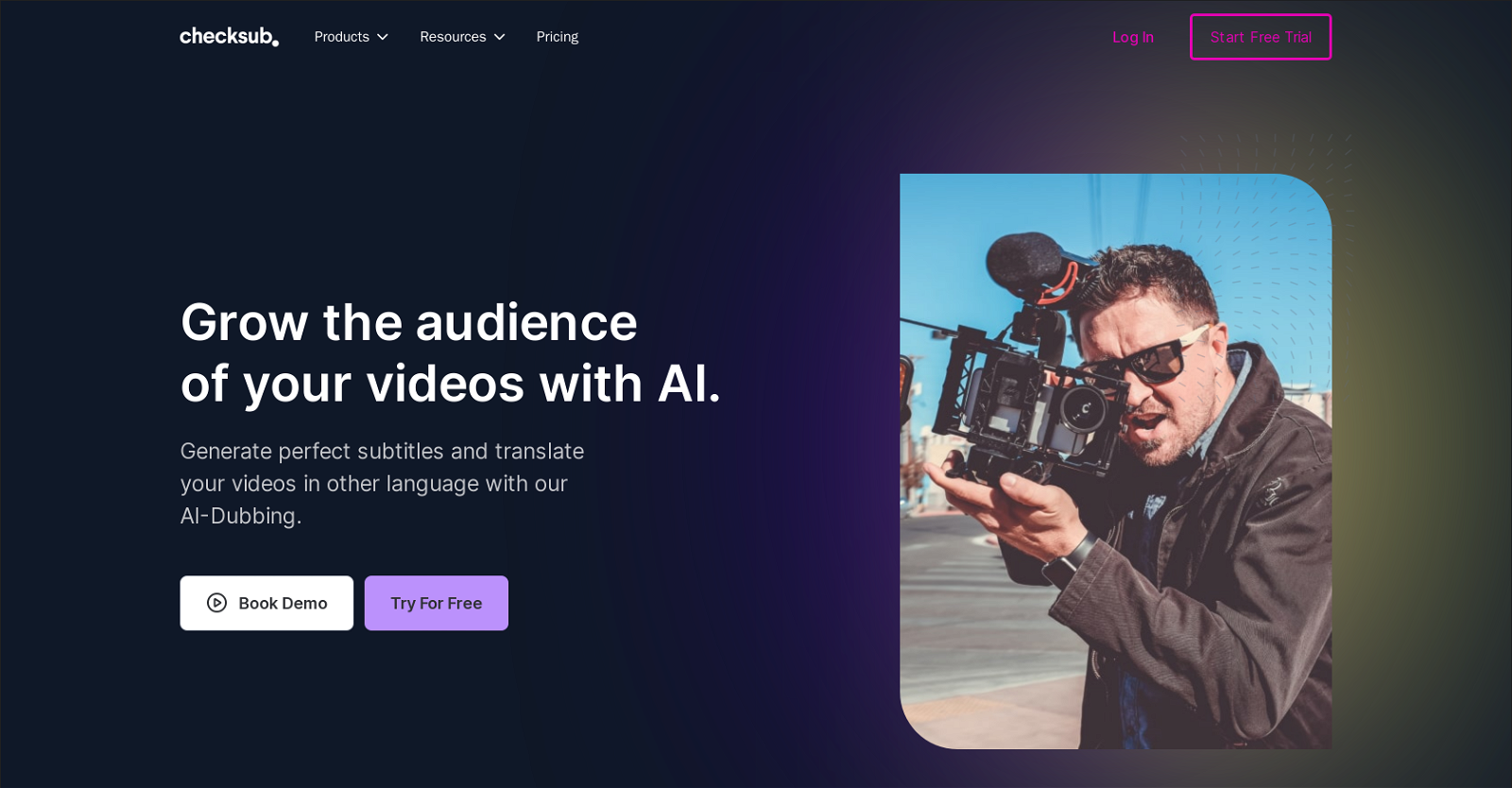What is Checksub?
Checksub is an AI-powered tool designed to generate subtitles and translate videos into various languages. It provides AI voice-cloning and dubbing capabilities to localize videos for diverse audiences. It specializes in generating quality subtitles within a short time span, and allows users to customize subtitles' style and animations. The platform also has integrated features like 'burn-in subtitles' and an online editor for refining sentences. Notably, it enables companies and individuals to multiply the impact of their videos by translating them into multiple languages, thereby increasing their reach and helping to grow audiences on platforms such as YouTube.
How many languages can Checksub translate my videos into?
Checksub is capable of translating videos into more than 200 languages.
Does Checksub offer voice-cloning capabilities?
Yes, Checksub offers AI voice-cloning and dubbing capabilities, aiming to localize videos for a global audience.
How quickly can Checksub generate subtitles?
Checksub specializes in generating quality subtitles within minutes, expediting the process of transforming scripts into synchronized video subtitles.
Can I customize the style and animations of subtitles in Checksub?
Yes, Checksub allows users to customize the style and animations of the subtitles, thus enhancing the impact of their content.
What is 'burn-in subtitles' feature in Checksub?
The 'burn-in subtitles' feature in Checksub allows users to export their videos with embedded subtitles or as a separate subtitle file, offering further customization with styles and animations.
Can I edit generated subtitles or dubbing in Checksub?
Yes, once subtitles or dubbing are generated, Checksub offers an online editor that allows users to edit and regenerate any sentences to make them perfect.
Can Checksub help in growing my YouTube audience?
Yes, Checksub can boost your YouTube audience by translating your videos into multiple languages, thereby increasing your reach and audience without the need to create new content.
Is Checksub suitable for enterprise use?
Yes, Checksub is suitable for enterprise use. It has trusted users ranging across various enterprises, which use it for use cases such as translating training videos or expanding the audience of digital content.
How does Checksub's AI translation work?
Checksub's AI translation automatically generates an accurate translation of your subtitles in more than 200 languages. It employs a specialized machine translation workflow that handles the subtleties of subtitling, resulting in premium translations from the outset.
Can Checksub translate training videos?
Yes, Checksub is equipped to translate training videos. It can translate a video created in one language into over 200 languages, negating the need to create a video per language for your teams.
Does Checksub have the capability to dub videos?
Yes, Checksub has the capability to dub videos. It can generate a quality dubbing for each speaker in your videos, keeping the original audio background and replacing only the original voice.
Can Checksub produce separate subtitle files?
Yes, Checksub provides the option to export your video with embedded subtitles or as a separate subtitle file.
What type of content does Checksub's platform support for subtitling?
Checksub's platform supports any video content for subtitling, enhancing its applicability across different content types and use-cases.
How does Checksub handle sentence refinement?
Checksub handles sentence refinement through an online editor that allows users to edit and regenerate any sentence till it attains perfection.
Can Checksub integrate with my social media platforms?
Yes, Checksub integrates with your social media platforms. It enables you to add and style subtitles and manage the publication of your videos directly from its platform, revolutionizing your approach to publishing videos on social media.
What is the process for starting a free trial with Checksub?
You can start a free trial with Checksub by clicking on the 'Start Free Trial' option available on their website. All you need to do is sign up and you can start using their platform.
Can I use Checksub to get subtitles automatically generated?
Yes, Checksub features an 'Auto-Subtitles' capability that uses top-notch AI technologies to generate and attach subtitles to your videos automatically, allowing you to spare the trouble of proofreading.
Is there a limit to the number of videos I can upload on Checksub?
There is no explicit information about any limits on the number of videos you can upload on Checksub. However, it allows you to upload one or more videos at a time.
How can I apply different styles and animations to my subtitles in Checksub?
You can apply different styles and animations to your subtitles in Checksub using the settings provided. Checksub offers dozens of settings for customizing the style and animations of your subtitles. Additionally, you can use pre-built templates or create a karaoke animation in one click.